The Samsung Galaxy A14 (models A145F, A145P, A145R) screen is a key component of the device, responsible for displaying visuals and enabling touch input. Below is a detailed description of the screen, its features, and common issues like the black screen problem.
Samsung A14 Screen Overview:
- Display Type:
- PLS LCD (Plane-to-Line Switching): The A14 features an IPS-like LCD display with good color reproduction and wide viewing angles.
- Resolution: HD+ (720 x 1600 pixels).
- Size: 6.6 inches (approx.), with a waterdrop notch for the front camera.
- Touchscreen:
- Capacitive touchscreen with multi-touch support.
- Complete Display Assembly:
- Includes the LCD screen, digitiser (touchscreen layer), and frame.
- Pre-assembled for easy replacement, ensuring proper alignment and functionality.
- Connectors:
- The display is connected to the motherboard via a flex cable, which transmits display and touch signals.
- Compatibility:
- The display assembly is specific to the Samsung A14 models (A145F, A145P, A145R).
Black Screen Issue on Samsung A14:
A black screen on the Samsung A14 can occur due to various reasons, often related to the display assembly or internal components. Here’s a breakdown:
Causes of Black Screen:
- Hardware Issues:
- Damaged Display: Physical damage (e.g., drops, impacts) can crack the screen or damage the LCD.
- Loose or Faulty Flex Cable: The cable connecting the display to the motherboard may become loose or damaged.
- Water Damage: Exposure to moisture can corrode the display connectors or internal circuitry.
- Faulty Backlight: If the backlight is damaged, the screen may appear black even though the display is functioning.
- Software Issues:
- System Crash: A software glitch or failed update can cause the display to stop working.
- Corrupted Firmware: Issues with the device’s operating system can lead to a black screen.
- Power Issues:
- Battery Failure: A faulty battery may not provide enough power to the display.
- Motherboard Failure: Damage to the motherboard can prevent the display from receiving signals.
Symptoms of Black Screen:
- Screen remains completely black, even when the device is powered on.
- No response to touch inputs.
- Backlight may or may not be visible.
- Device may vibrate or make sounds, indicating it is powered on.
Troubleshooting Steps:
- Force Restart:
- Press and hold the Power Button + Volume Down Button for 10-15 seconds to force a restart.
- Check for Charging:
- Connect the device to a charger and wait a few minutes to see if the charging indicator appears.
- Boot into Recovery Mode:
- Press and hold the Power Button + Volume Up Button to boot into recovery mode. If the display works in recovery mode, the issue may be software-related.
- Inspect for Physical Damage:
- Check for cracks, dents, or signs of water damage.
- Connect to a PC:
- Use a USB cable to connect the device to a computer. If the computer recognizes the device, it may indicate a display-specific issue.
Repair Options:
- Display Replacement:
- If the display is damaged, it will need to be replaced with a genuine Samsung A14 display assembly.
- Cost: Varies by region, but typically ranges from 50to50to100 (USD) for parts and labor.
- Flex Cable Replacement:
- If the flex cable is faulty, it can be replaced to restore connectivity between the display and motherboard.
- Professional Repair:
- For complex issues like motherboard damage or water damage, consult a certified Samsung service center.
Preventive Measures:
- Use a protective case and screen protector to avoid physical damage.
- Avoid exposing the device to water or extreme temperatures.
- Regularly update the software to prevent glitches.
If the issue persists, it’s recommended to consult a professional technician or Samsung’s official support for further assistance.






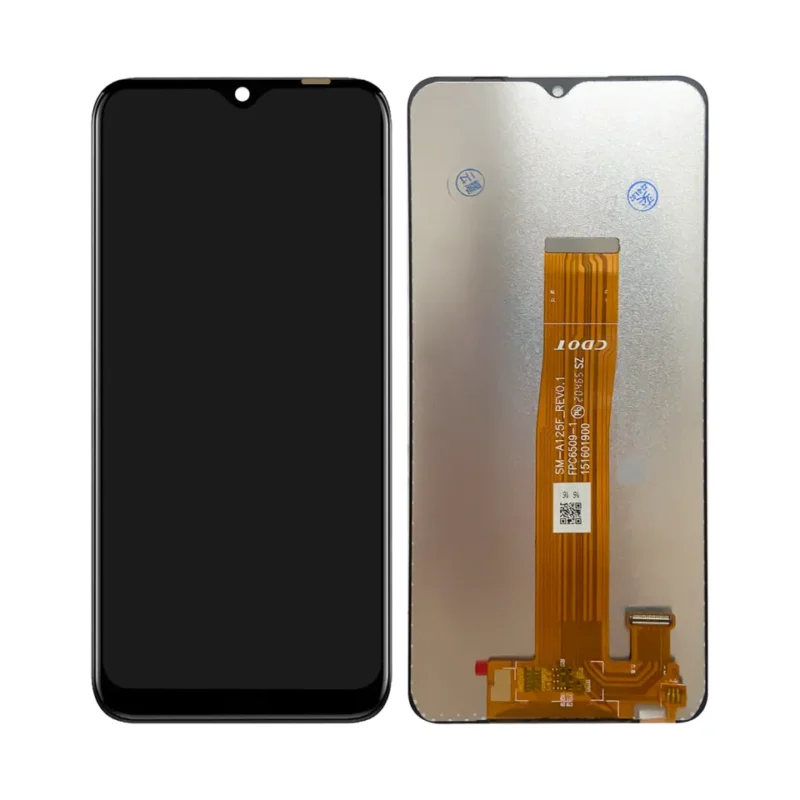




Reviews
There are no reviews yet.