TCL T509 Screen Specifications
- Display Type:
- IPS LCD (In-Plane Switching Liquid Crystal Display).
- IPS technology provides better color accuracy and wider viewing angles compared to standard LCD screens.
- Screen Size:
- 6.52 inches (diagonally measured).
- This is considered a large screen size, suitable for media consumption, gaming, and general use.
- Resolution:
- HD+ (720 x 1600 pixels).
- This resolution provides decent clarity for everyday use, though it may not be as sharp as higher-end displays.
- Aspect Ratio:
- 20:9.
- This tall aspect ratio is ideal for scrolling through content and using split-screen multitasking.
- Pixel Density:
- Approximately 269 PPI (Pixels Per Inch).
- While not the highest pixel density, it is sufficient for basic tasks and media consumption.
- Touchscreen:
- Capacitive touchscreen with multi-touch support.
- Allows for smooth and responsive touch interactions.
- Brightness:
- The screen offers adequate brightness for indoor use, but it may struggle in direct sunlight.
- Color Reproduction:
- The IPS LCD panel provides decent color accuracy and vibrancy, though it may not match the quality of AMOLED displays.
- Refresh Rate:
- Standard 60Hz refresh rate.
- Suitable for everyday tasks but not optimized for high-performance gaming or ultra-smooth scrolling.
- Screen Protection:
- Likely uses scratch-resistant glass (exact type not specified, but it’s common for budget devices to use basic tempered glass).
Screen Features
- Notch Design:
- The screen likely features a small waterdrop notch at the top to house the front-facing camera.
- Bezel Size:
- The bezels around the screen are relatively thick, which is typical for budget smartphones.
- Screen-to-Body Ratio:
- Approximately 80–85%, depending on the design.
Common Screen Issues
- Black Screen:
- If the screen is completely black, it could be due to a software crash, hardware damage, or a faulty display.
- Touchscreen Not Responding:
- This could be caused by software glitches, physical damage, or a loose display connector.
- Flickering or Lines on the Screen:
- This may indicate a hardware issue, such as a damaged display or loose connections.
- Low Brightness or Poor Visibility:
- If the screen is too dim, it could be due to a faulty backlight or incorrect brightness settings.
How to Maintain the Screen
- Use a Screen Protector:
- Apply a tempered glass screen protector to prevent scratches and cracks.
- Avoid Extreme Temperatures:
- Keep the device away from excessive heat or cold, as it can damage the display.
- Clean the Screen Properly:
- Use a microfiber cloth to clean the screen and avoid using harsh chemicals.
- Handle with Care:
- Avoid dropping the device or applying excessive pressure to the screen.
If you’re experiencing issues with the TCL T509 screen, such as a black screen or unresponsive touch, let me know, and I can guide you through troubleshooting steps!






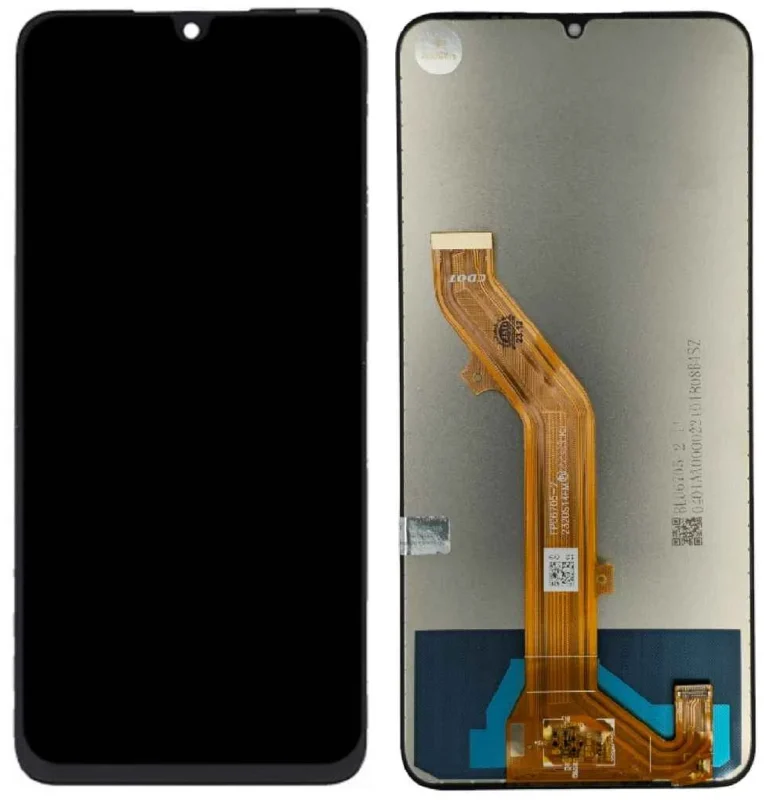




Reviews
There are no reviews yet.